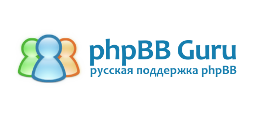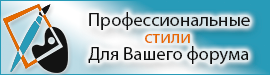VVVas писал(а):dnk
Ну так у вас же не hr, а границы таблиц и ячеек. Вот и задайте цвет границ для нужной вам таблицы.
У меня установлен Extreme styles mod
Если менять в Subsilver.css , то, задавая новые цвета, например, здесь
Код: Выделить всё
.forumline { background-color: #FFFFFF; border: 2px #006699 solid; }
, т.е., чтобы было вот так:
Код: Выделить всё
.forumline { background-color: #ADBAC6; border: 1px #ADBAC6 solid; }
- приэтом вообще ничего не меняется и это подтверждает исходный код страницы в браузере, так как не изменилось вот это вот #006699 на вот это вот #ADBAC6
непосредственно в базе данных.
И только, когда я изменил это значение через меню Extrem styles mod в админке
, то только тогда наконец-таки соизволила изменить цвет оконтовка главной страницы.
Однако я вот точно не в курсе, какой именно код меняет цвет именно вот той таблицы, что я показал на рисунке.
Вот какой именно код из этой портянки:
Код: Выделить всё
/* This is the border line & background colour round the entire page */
.bodyline { background-color: #FFFFFF; border: 1px #98AAB1 solid; }
/* This is the outline round the main forum tables */
.forumline { background-color: #ADBAC6; border: 1px #ADBAC6 solid; }
/* Main table cell colours and backgrounds */
.row1 { background-color: #EFEFEF; }
.row2 { background-color: #DEE3E7; }
.row3 { background-color: #D1D7DC; }
/*
This is for the table cell above the Topics, Post & Last posts on the index.php page
By default this is the fading out gradiated silver background.
However, you could replace this with a bitmap specific for each forum
*/
td.rowpic {
background-color: #FFFFFF;
background-image: url(images/cellpic2.jpg);
background-repeat: repeat-x;
}
/* Header cells - the blue and silver gradient backgrounds */
th {
color: #D5E4EC; font-size: 11px; font-weight : bold;
background-color: #006699; height: 28px;
background-image: url(images/cellpic3.gif);
background-repeat: repeat-x;
/* background-color: #3A95C2; */
}
td.cat,td.catHead,td.catSides,td.catLeft,td.catRight,td.catBottom {
background-image: url(images/cellpic1.gif);
background-color: #E0E5E9; height: 28px;
background-repeat: repeat-x;
}
/*
Setting additional nice inner borders for the main table cells.
The names indicate which sides the border will be on.
Don't worry if you don't understand this, just ignore it :-)
*/
td.cat,td.catHead,td.catBottom {
height: 28px;
}
th.thHead,th.thSides,th.thTop,th.thLeft,th.thRight,th.thBottom,th.thCornerL,th.thCornerR {
font-weight: bold; height: 28px; }
td.row3Right,td.spaceRow {
background-color: #D1D7DC; }
th.thHead,td.catHead { font-size: 12px; }
/* The largest text used in the index page title and toptic title etc. */
.maintitle,h1,h2 {
font-weight: bold; font-size: 22px; font-family: "Trebuchet MS",Verdana, Arial, Helvetica, sans-serif;
text-decoration: none; line-height : 120%; color : #000000;
}
Не нашел, как без проблем изменить размер, цвет, шрифт того или иного элемента движка - ну нету такого.
И не поймешь, то ли достаточно произвести изменения в Subsilver.css, то ли нало еще лезть в overall_header.trl то ли еще в базе чтото менять...