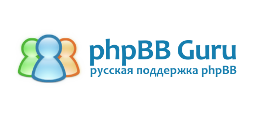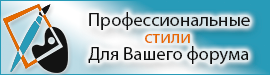Подскажите, где в этом документе строчки отвечающие за контроль над фоткой добавленной пользователем, чтобя я мог её редактирвоать в админ. контроль панели?
оригинальный установочный файл.
Код: Выделить всё
#############################################################################
## Mod Title: Profile Photo Mod
## Mod Version: 2.0.2
## Author: Acyd Burn < acyd.burn@gmx.de > - Meik Sievertsen - http://www.opentools.de/
##
## Description:
## This Mod adds the ability to let your users attach photos to their profile.
##
## Revision History:
##
## 2002-06-02 - Version 2.0.2
## - made phpBB 2.0.x compatible
##
## 2002-03-21 - Version 2.0.1
## - complete rewrite of this mod for rc-4. :)
## - bugfixes
##
## 2002-03-07 - initial version 2.0.0
##
## Installation Level: intermediate
## Installation Time: 5-10 Minutes
## Files To Edit: profile.php, admin/admin_board.php, includes/usercp_register.php,
## templates/subSilver/profile_add_body.tpl, templates/subSilver/profile_view_body.tpl,
## templates/subSilver/admin/board_config_body.tpl
## Included Files: 3 (+1 temporary file for installation)
##
#############################################################################
## This MOD is released under the GPL License.
## Intellectual Property is retained by the MOD Author(s) listed above
#############################################################################
## For Security Purposes, Please Check: http://www.phpbb.com/mods/downloads/ for the
## latest version of this MOD. Downloading this MOD from other sites could cause malicious code
## to enter into your phpBB Forum. As such, phpBB will not offer support for MOD's not offered
## in our MOD-Database, located at: http://www.phpbb.com/mods/downloads/
#############################################################################
## Before Adding This MOD To Your Forum, You Should Back Up All Files Related To This MOD
#############################################################################
##
## Author Note:
##
## This Mod adds some rows to the users table and to the config table
##
## At the moment, english, german and french are supported. If the Mod can not
## find the appropiate language file, english is used by default.
##
##
#############################################################################
#
# First of all, copy all files to their respective location
#
# These are:
# /profilephoto_mod.php
# /mod_table_inst.php (you can delete it after installation)
#
# /templates/subSilver/profile_photo_box.tpl
#
# /language/lang_XX/lang_profilephoto.php
#
Now we want to create the rows in the database, therefore we execute mod_table_inst.php (http://www.yoursite.com/phpBB2/mod_table_inst.php)
Contact me if you have questions about this.
Now you have to alter existing files, read the instructions carefully and make sure you find all lines.
#
# Changes to already existing files
#
#
#-----[ OPEN ]---------------------------------------------
#
./profile.php
#
#-----[ FIND ]---------------------------------------------
#
include($phpbb_root_path . 'common.'.$phpEx);
#
#-----[ AFTER, ADD ]---------------------------------------
#
include($phpbb_root_path . 'profilephoto_mod.'.$phpEx);
#
#-----[ FIND ]---------------------------------------------
#
// End page specific functions
// ---------------------------
#
#-----[ AFTER, ADD ]---------------------------------------
#
$profilephoto_mod->execute_mod();
#
#-----[ OPEN ]---------------------------------------------
#
./admin/admin_board.php
#
#-----[ FIND ]---------------------------------------------
#
$template->set_filenames(array(
"body" => "admin/board_config_body.tpl")
);
#
#-----[ AFTER, ADD ]---------------------------------------
#
//
// Profile Photo Mod
//
if ( !file_exists($phpbb_root_path . 'language/lang_' . $board_config['default_lang'] . '/lang_profilephoto.'.$phpEx) )
{
include($phpbb_root_path . 'language/lang_english/lang_profilephoto.'.$phpEx);
}
else
{
include($phpbb_root_path . 'language/lang_' . $board_config['default_lang'] . '/lang_profilephoto.' . $phpEx);
}
$photo_remote_yes = ( $new['allow_photo_remote'] ) ? 'checked="checked"' : '';
$photo_remote_no = ( !$new['allow_photo_remote'] ) ? 'checked="checked"' : '';
$photo_upload_yes = ( $new['allow_photo_upload'] ) ? 'checked="checked"' : '';
$photo_upload_no = ( !$new['allow_photo_upload'] ) ? 'checked="checked"' : '';
$template->assign_vars(array(
'L_PROFLE_PHOTO_SETTINGS' => $lang['Profile_photo_settings'],
'L_ALLOW_PHOTO_REMOTE' => $lang['Allow_photo_remote'],
'L_ALLOW_PHOTO_REMOTE_EXPLAIN' => $lang['Allow_photo_remote_explain'],
'L_ALLOW_PHOTO_UPLOAD' => $lang['Allow_photo_upload'],
'L_PHOTO_MAX_FILESIZE' => $lang['Photo_max_filesize'],
'L_PHOTO_MAX_FILESIZE_EXPLAIN' => $lang['Photo_max_filesize_explain'],
'L_MAX_PHOTO_SIZE' => $lang['Max_photo_size'],
'L_PHOTO_STORAGE_PATH' => $lang['Photo_storage_path'],
'L_PHOTO_STORAGE_PATH_EXPLAIN' => $lang['Photo_storage_path_explain'],
'PHOTO_REMOTE_YES' => $photo_remote_yes,
'PHOTO_REMOTE_NO' => $photo_remote_no,
'PHOTO_UPLOAD_YES' => $photo_upload_yes,
'PHOTO_UPLOAD_NO' => $photo_upload_no,
'PHOTO_FILESIZE' => $new['photo_filesize'],
'PHOTO_MAX_HEIGHT' => $new['photo_max_height'],
'PHOTO_MAX_WIDTH' => $new['photo_max_width'],
'PHOTO_PATH' => $new['photo_path'])
);
#
#-----[ OPEN ]---------------------------------------------
#
./includes/usercp_register.php
#
#-----[ FIND ]---------------------------------------------
#
$error = FALSE;
#
#-----[ REPLACE WITH ]-------------------------------------
#
// $error = FALSE;
#
#-----[ FIND ]---------------------------------------------
#
message_die(GENERAL_ERROR, 'Could not insert data into users table', '', __LINE__, __FILE__, $sql);
}
#
#-----[ AFTER, ADD ]---------------------------------------
#
$profilephoto_mod->photo_insert($mode);
#
#-----[ OPEN ]---------------------------------------------
#
./templates/subSilver/profile_add_body.tpl
#
#-----[ FIND ]---------------------------------------------
#
<input type="hidden" name="MAX_FILE_SIZE" value="{AVATAR_SIZE}" />
#
#-----[ REPLACE WITH ]-------------------------------------
#
<!--<input type="hidden" name="MAX_FILE_SIZE" value="{AVATAR_SIZE}" />-->
#
#-----[ FIND ]---------------------------------------------
#
<!-- END switch_avatar_block -->
#
#-----[ AFTER, ADD ]---------------------------------------
#
{PHOTO_BOX}
#
#-----[ OPEN ]---------------------------------------------
#
./templates/subSilver/profile_view_body.tpl
#
#-----[ FIND ]---------------------------------------------
#
//--></script><noscript>{ICQ_IMG}</noscript></td>
</tr>
</table>
</td>
</tr>
#
#-----[ AFTER, ADD ]---------------------------------------
#
<tr>
<td class="catLeft" align="center" width="40%" height="28" colspan="2"><b><span class="gen">{L_PHOTO}</span></b></td>
<tr>
<td align="center" colspan="2" class="row1">{PHOTO_IMG}</td>
</tr>
#
#-----[ OPEN ]---------------------------------------------
#
./templates/subSilver/admin/board_config_body.tpl
#
#-----[ FIND ]---------------------------------------------
#
<td class="row2"><input type="text" size="20" maxlength="255" name="avatar_gallery_path" value="{AVATAR_GALLERY_PATH}" /></td>
</tr>
#
#-----[ AFTER, ADD ]---------------------------------------
#
<tr>
<th class="thHead" colspan="2">{L_PROFLE_PHOTO_SETTINGS}</th>
</tr>
<tr>
<td class="row1">{L_ALLOW_PHOTO_REMOTE} <br /><span class="gensmall">{L_ALLOW_PHOTO_REMOTE_EXPLAIN}</span></td>
<td class="row2"><input type="radio" name="allow_photo_remote" value="1" {PHOTO_REMOTE_YES} /> {L_YES} <input type="radio" name="allow_photo_remote" value="0" {PHOTO_REMOTE_NO} /> {L_NO}</td>
</tr>
<tr>
<td class="row1">{L_ALLOW_PHOTO_UPLOAD}</td>
<td class="row2"><input type="radio" name="allow_photo_upload" value="1" {PHOTO_UPLOAD_YES} /> {L_YES} <input type="radio" name="allow_photo_upload" value="0" {PHOTO_UPLOAD_NO} /> {L_NO}</td>
</tr>
<tr>
<td class="row1">{L_PHOTO_MAX_FILESIZE}<br /><span class="gensmall">{L_PHOTO_MAX_FILESIZE_EXPLAIN}</span></td>
<td class="row2"><input type="text" size="4" maxlength="10" name="photo_filesize" value="{PHOTO_FILESIZE}" /> Bytes</td>
</tr>
<tr>
<td class="row1">{L_MAX_PHOTO_SIZE} <br />
<span class="gensmall">{L_MAX_AVATAR_SIZE_EXPLAIN}</span>
</td>
<td class="row2"><input type="text" size="3" maxlength="4" name="photo_max_height" value="{PHOTO_MAX_HEIGHT}" /> x <input type="text" size="3" maxlength="4" name="photo_max_width" value="{PHOTO_MAX_WIDTH}"></td>
</tr>
<tr>
<td class="row1">{L_PHOTO_STORAGE_PATH} <br /><span class="gensmall">{L_PHOTO_STORAGE_PATH_EXPLAIN}</span></td>
<td class="row2"><input type="text" size="20" maxlength="255" name="photo_path" value="{PHOTO_PATH}" /></td>
</tr>
#
#-----[ SAVE/CLOSE ALL FILES ]------------------------------------------
#
You'll have to create the directory for your photos (like the avatar directory) and chmod
it to 777 (or change the owner to you httpd-servers owner) to upload photos.
if you have only plain ftp-access change the 'Attribute' of your photo-directory to rwxrwxrwx.
the default path is 'images/photos'.
# EoMя так понимаю, если неошибаюсь нужно в документ добавить какие-то строчки admin/admin_users.php ... я прав?
Добавлено спустя 25 минут 38 секунд:
я нашёл, что искал Это лежит здесь!
Спасибо Author: [R: R@m$e$ :U] хороший человек, уже сделал, что требуется. Респект!
http://www.phpbbguru.net/community/view ... +photo+mod