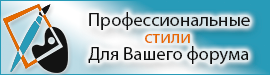подскажите пожалуйста, как включить опцию использования html исключительно для админа
Использование администратором html в своих сообщениях
-
Alex_adm1
- phpBB 1.0.0
- Сообщения: 5
- Стаж: 20 лет 3 месяца
Использование администратором html в своих сообщениях
Уважаемые,
подскажите пожалуйста, как включить опцию использования html исключительно для админа Очень нужно
Очень нужно 
подскажите пожалуйста, как включить опцию использования html исключительно для админа
-
фрося
- phpBB 1.4.1
- Сообщения: 47
- Стаж: 20 лет 5 месяцев
Код: Выделить всё
#############################################################
## MOD Title: adminHtml
## MOD Author: trof (Alexey Trofimov) http://www.TimberFrog.com
## MOD Description: allow Admin to use any HTML/javascript tags in posts
## MOD Version: 1.0.3
##
## Installation Level: Easy
## Installation Time: <1 Minute
## Files To Edit: includes/functions_post.php
## Included Files: n/a
##############################################################
## For Security Purposes, Please Check: http://www.phpbb.com/mods/ for the
## latest version of this MOD. Downloading this MOD from other sites could cause malicious code
## to enter into your phpBB Forum. As such, phpBB will not offer support for MOD's not offered
## in our MOD-Database, located at: http://www.phpbb.com/mods/
##############################################################
## Author Notes:
## MOD adminHtml allows Admin to use any HTML|Javascript tags in Posts, without compromising security.
## This feature is useful for semi-permanent topics with Java and COM-objects such as games, chats, etc.
## Please keep in mind - newline ("\n") characters still will be replaced by </br>,
## so be careful when posting "<br>-sensitive" script.
##############################################################
## MOD History:
##
## 2004-11-14 - Version 1.0.0
## 2004-11-24 - Version 1.0.1
## 2004-11-25 - Version 1.0.2
## 2004-12-02 - Version 1.0.3
##
##############################################################
## Before Adding This MOD To Your Forum, You Should Back Up All Files Related To This MOD
##############################################################
#
#-----[ OPEN ]------------------------------------------
#
includes/functions_post.php
#
#-----[ FIND ]------------------------------------------
#
#
function prepare_message($message, $html_on, $bbcode_on, $smile_on, $bbcode_uid = 0)
{
#
#-----[ AFTER, ADD ]------------------------------------------
#
// adminHtml MOD start
global $userdata;
// adminHtml MOD end
#
#-----[ FIND ]------------------------------------------
#
# for functions_post.php,v 1.9.2.37 - line #81
#
$tmp_message .= ($length && !$tagallowed) ? preg_replace($html_entities_match, $html_entities_replace, $hold_string) : $hold_string;
#
#-----[ BEFORE, ADD ]------------------------------------------
#
// adminHtml MOD start
if($userdata['user_level'] == ADMIN)
{
$tagallowed = true;
}
// adminHtml MOD end
#
#-----[ FIND ]------------------------------------------
#
# for functions_post.php,v 1.9.2.37 - line #103
#
$message = preg_replace($html_entities_match, $html_entities_replace, $message);
#
#-----[ BEFORE, ADD ]------------------------------------------
#
// adminHtml MOD start
if($userdata['user_level'] == ADMIN)
{
//do nothing
}
else
{
// adminHtml MOD end
#
#-----[ AFTER, ADD ]------------------------------------------
#
// adminHtml MOD start
}
// adminHtml MOD end
#
#
#-----[ SAVE/CLOSE ALL FILES ]------------------------------------------
#
# EoM -
automan

- phpBB 2.0.1
- Сообщения: 252
- Стаж: 20 лет 8 месяцев
- Благодарил (а): 2 раза
-
фрося
- phpBB 1.4.1
- Сообщения: 47
- Стаж: 20 лет 5 месяцев
-
Stanley
- phpBB 1.4.1
- Сообщения: 41
- Стаж: 20 лет 4 месяца
-
Vladson

- Former team member
- Сообщения: 816
- Стаж: 21 год 8 месяцев
- Откуда: Estonia, Tallinn
Ой как я не советую...
(скажите где стоит этот мод и я скажу какой форум можно взломать без проблем)
(скажите где стоит этот мод и я скажу какой форум можно взломать без проблем)
Серый цвет - светлый (светлее чёрного), но он и тёмный (темнее белого), он же промежуточный (между чёрным и белым). Теорию относительности никто не отменял. Истина в целом - понятие виртуально-ситуативное.
-
фрося
- phpBB 1.4.1
- Сообщения: 47
- Стаж: 20 лет 5 месяцев
-
Vladson

- Former team member
- Сообщения: 816
- Стаж: 21 год 8 месяцев
- Откуда: Estonia, Tallinn
-
фрося
- phpBB 1.4.1
- Сообщения: 47
- Стаж: 20 лет 5 месяцев
-
Vladson

- Former team member
- Сообщения: 816
- Стаж: 21 год 8 месяцев
- Откуда: Estonia, Tallinn
-
Stanley
- phpBB 1.4.1
- Сообщения: 41
- Стаж: 20 лет 4 месяца
-
Xpert
- phpBB Guru

- Сообщения: 5484
- Стаж: 21 год 9 месяцев
- Поблагодарили: 2 раза
Мда, вот это мод... Собственно я его один раз видел, но не обратил столь пристального внимания, потому как сносил его с одного форума. Чего тут обосновывать? Уязвимость - высокая! Логику кода-то посмотрите....
Юзер пишет пост, часть поста в цвет бэкграунда написанного сообщения. Таким образом эта часть становится невидимой, пока пост не попытаются выделить мышкой. Невидимым текстом пишется любой скрипт, например - ворующий куки. (Поудалять все содержимое форума и без админки можно). Все это дело называется вроде "Предложение к администрации". 99% кука админа у вас.
Не слишком ли легко?
Добавлено спустя 10 часов 21 минуту 12 секунд:
Пока был в институте, сомневался, правильно ли я увидел дыры в моде. Неправильно. Но дыра есть и она как обычно банальна... и причем еще хуже чем я думал изначально. Благодаря ей злоумышленник может сам запостить любое сообщение с вредоносным скриптом. А там уже что хочешь можно делать. Куки снимаются не только с админа, а с кого угодно...
и причем еще хуже чем я думал изначально. Благодаря ей злоумышленник может сам запостить любое сообщение с вредоносным скриптом. А там уже что хочешь можно делать. Куки снимаются не только с админа, а с кого угодно... 
Юзер пишет пост, часть поста в цвет бэкграунда написанного сообщения. Таким образом эта часть становится невидимой, пока пост не попытаются выделить мышкой. Невидимым текстом пишется любой скрипт, например - ворующий куки. (Поудалять все содержимое форума и без админки можно). Все это дело называется вроде "Предложение к администрации". 99% кука админа у вас.
Не слишком ли легко?
Добавлено спустя 10 часов 21 минуту 12 секунд:
Пока был в институте, сомневался, правильно ли я увидел дыры в моде. Неправильно. Но дыра есть и она как обычно банальна...
Эксперт - это человек, который избегает мелких ошибок на пути к грандиозному провалу.
Любая более-менее сложная задача имеет несколько простых, изящных, лёгких для понимания неправильных решений
Любая более-менее сложная задача имеет несколько простых, изящных, лёгких для понимания неправильных решений
-
Stanley
- phpBB 1.4.1
- Сообщения: 41
- Стаж: 20 лет 4 месяца
-
Romiyo

- Неадекватен
- Сообщения: 603
- Стаж: 21 год
- Откуда: tln.ee
Stanley
так есть же мод... мм... щас найду, кину..
Добавлено спустя 2 минуты 19 секунд:
так есть же мод... мм... щас найду, кину..
Добавлено спустя 2 минуты 19 секунд:
Код: Выделить всё
## EasyMOD compliant
##############################################################
## MOD Title: Left and Right IMG tags
## MOD Author: Nuttzy < pktoolkit@blizzhackers.com > (n/a) http://www.blizzhackers.com
## MOD Author, Secondary: Xore < mods@xore.ca > (Robert Hetzler) http://www.xore.ca
##
## MOD Description: This MOD will allow you to better format
## you posts by aligning images left and right instead of
## just in-line as with the standard [img][/img] tag. Text
## will also neatly wrap around the images.
## MOD Version: 1.6.0
##
## Installation Level: EASY
## Installation Time: 4-5 Minutes
## Files To Edit: 6
## - includes/bbcode.php
## - templates/subSilver/bbcode.tpl
## - language/lang_english/lang_main.php
## - language/lang_english/lang_bbcode.php
## Included Files: n/a
##############################################################
## For Security Purposes, Please Check: http://www.phpbb.com/mods/ for the
## latest version of this MOD. Downloading this MOD from other sites could cause malicious code
## to enter into your phpBB Forum. As such, phpBB will not offer support for MOD's not offered
## in our MOD-Database, located at: http://www.phpbb.com/mods/
##############################################################
##
## Author Notes:
##
## Works with phpBB 2.0.4 thru 2.0.6
## IMPORTANT: you MUST first have already installed the Multi Quick BBCode MOD
##
## Usage:
## [img=left]url of image[/img] to left justify image
## [img=right]url of image[/img] to right justify image
## (used to be [left][/left] and [right][/right] -- this frees up more hotkeys)
##
##
##############################################################
##
## MOD History:
## 2003-11-02 - Version 1.6.0
## + Changed to img=left and img=right
##
## 2003-09-25 - Version 1.5.2
## + improved MOD Template compliance
##
## 02/05/03 - bug fix: changed instance in bbcode.tpl where
## left should have been right - DanielT
##
## 02/04/03 - updated for 2.0.4
## - added BBCode FAQ entry
##
## 08/31/02 - fixed interference with font color/size problem
## - made compliant with EasyMod alpha 2
##
## 06/28/02 - fixed a bbcode problem - thanks to
## desean84 for discovering the problem!
##
## 04/21/02 - updated for phpBB 2.0.0 final
## - quick BBcode added by Christi
## - made EasyMod compliant
##
## 03/18/02 - initial releae for phpBB 2.0 RC3
##
##############################################################
## Before Adding This MOD To Your Forum, You Should Back Up All Files Related To This MOD
##############################################################
#
# IMPORTANT: you MUST first have already installed the Multi Quick BBCode MOD
#
#
#-----[ OPEN ]------------------------------------------
#
includes/bbcode.php
#
#
# NOTE: the full line to look for is:
# $bbcode_tpl['img'] = str_replace('{URL}', '\\1', $bbcode_tpl['img']);
#
#-----[ FIND ]------------------------------------------
#
$bbcode_tpl['img'] =
#
#-----[ AFTER, ADD ]------------------------------------------
#
// LEFT-RIGHT-start
$bbcode_tpl['left'] = str_replace('{URL}', '\\1', $bbcode_tpl['left']);
$bbcode_tpl['right'] = str_replace('{URL}', '\\1', $bbcode_tpl['right']);
// LEFT-RIGHT-end
#
#-----[ FIND ]------------------------------------------
#
$patterns[] = "#\[img:$uid\](.*?)\[/img:$uid\]#si";
$replacements[] = $bbcode_tpl['img'];
#
#-----[ AFTER, ADD ]------------------------------------------
#
// LEFT-RIGHT-start
// [img=left]image_url_here[/img] code..
$patterns[] = "#\[img=left:$uid\](.*?)\[/img:$uid\]#si";
$replacements[] = $bbcode_tpl['left'];
// [img=right]image_url_here[/img] code..
$patterns[] = "#\[img=right:$uid\](.*?)\[/img:$uid\]#si";
$replacements[] = $bbcode_tpl['right'];
// LEFT-RIGHT-end
#
#-----[ FIND ]------------------------------------------
#
$text = preg_replace("#\[img\]((ht|f)tp://)([^\r\n\t<\"]*?)\[/img\]#sie", "'[img:$uid]\\1' . str_replace(' ', '%20', '\\3') . '[/img:$uid]'", $text);
#
#-----[ AFTER, ADD ]------------------------------------------
#
// LEFT-RIGHT-start
$text = preg_replace("#\[img=left\]((ht|f)tp://)([^\r\n\t<\"]*?)\[/img\]#sie", "'[img=left:$uid]\\1' . str_replace(' ', '%20', '\\3') . '[/img:$uid]'", $text);
$text = preg_replace("#\[img=right\]((ht|f)tp://)([^\r\n\t<\"]*?)\[/img\]#sie", "'[img=right:$uid]\\1' . str_replace(' ', '%20', '\\3') . '[/img:$uid]'", $text);
// LEFT-RIGHT-end
#
#-----[ OPEN ]---------------------------------
#
language/lang_english/lang_main.php
#
#-----[ FIND ]---------------------------------
# full line, in english, is:
# $lang['bbcode_p_help'] = 'Insert image: [img]http://image_url[/img] (alt+p)';
#
$lang['bbcode_p_help']
#
#-----[ IN-LINE FIND ]---------------------------------
#
[img
#
#-----[ IN-LINE AFTER, ADD ]---------------------------------
#
( | =left | =right )
#
#-----[ OPEN ]---------------------------------
#
language/lang_english/lang_bbcode.php
#
#-----[ FIND ]---------------------------------
#
# NOTE: the full line to look for is:
# $faq[] = array("Adding an image to a post", "phpBB BBCode [..SNIP..] <br />");
#
array("Adding an image to a post"
#
#-----[ AFTER, ADD ]---------------------------------
#
// LEFT-RIGHT-start
$faq[] = array("Aligning images and wrapping text", "This forum has the Left-Right IMG tag MOD installed. Through the use of these tags, you can better format your posts by aligning text to the left or right side of the post body. Additionally, through the use of these tags, text will now neatly wrap around the images as opposed to being in-line as with a normal [img] tag. For example:<br /><br /><b>With img tags:</b><br />A really really <b>[img]</b>phplogo.gif<b>[/img]</b> <b>[img]</b>phplogo.gif<b>[/img]</b> really really really really really really long sentence. <table width=\"420\" cellpadding=\"5\"><tr><td class=\"quote\"><br />A really really <img src=\"templates/subSilver/images/logo_phpBB_med.gif\" border=\"0\" alt=\"\" /> <img src=\"templates/subSilver/images/logo_phpBB_med.gif\" border=\"0\" alt=\"\" /> really really really really really really long sentence.<br /><br /></td></tr></table><br /> <b>With left and right tags:</b><br />A really really <b>[img=left]</b>phplogo.gif<b>[/img]</b> <b>[img=right]</b>phplogo.gif<b>[/img]</b> really really really really really really long sentence. <table width=\"420\" cellpadding=\"5\"><tr><td class=\"quote\"><br /><img src=\"templates/subSilver/images/logo_phpBB_med.gif\" border=\"0\" alt=\"\" align=\"left\" /> <img src=\"templates/subSilver/images/logo_phpBB_med.gif\" border=\"0\" alt=\"\" align=\"right\" /> A really really really really really really really really long sentence.<br /><br /><br /></td></tr></table>") ;
// LEFT-RIGHT-end
##
##
## --- NOTE: You will have to make this change to ALL themes you have ---
## --- installed. I use "subSilver" as an example. ---
##
##
#
#-----[ OPEN ]------------------------------------------
#
templates/subSilver/bbcode.tpl
#
#-----[ FIND ]------------------------------------------
#
# NOTE: the full line to look for is:
#<!-- BEGIN img --><img src="{URL}" border="0" /><!-- END img -->
#
<!-- BEGIN img -->
#
#-----[ AFTER, ADD ]------------------------------------------
#
<!-- BEGIN left --><img src="{URL}" border="0" align="left" /><!-- END left -->
<!-- BEGIN right --><img src="{URL}" border="0" align="right" /><!-- END right -->
#
#-----[ SAVE/CLOSE FILES ]---------------------------------
#
# EoM## IMPORTANT: you MUST first have already installed the Multi Quick BBCode MOD
Неадекватен